|
As we already known that some applications will be effected by Add-ons such as Yahoo Toolbars, Google Toolbar, Live Toolbar. Add-ons also generate Internet traffic every time we open the web browser.
To protect those Add-ons from running on clients' web browser, we can disable those Add-ons from running on the client computers by using Group Policy Management within Active Directory.
1. Open your Group Policy Management Console by using command, gpmc.msc.
2. Edit your Workstation policy and go to Computer Configuration > Administrative Templates > Windows Components > Internet Explorer > Security Feature > Add-on Management > Add-on List.
3. Add values in to the list by putting CLASSID of Add-ons and Value: 0 = disable Add-ons, 1 = enable, 2 = managed by clients.
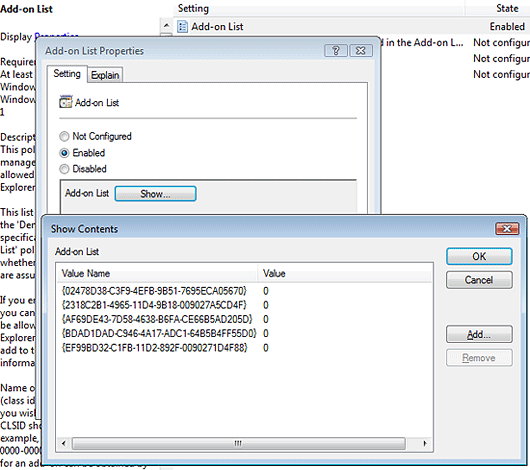
4. After clients restart their computer, listed Add-ons will be disable on clients' computer.
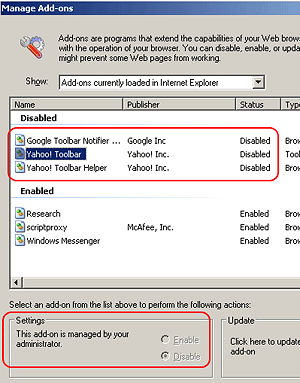
Example of useful CLASSID:
Yahoo Toolbar {EF99BD32-C1FB-11D2-892F-0090271D4F88}
Yahoo Browser Helper {02478D38-C3F9-4EFB-9B51-7695ECA05670}
Goolgle Toolbar Notification BHO {AF69DE43-7D58-4638-B6FA-CE66B5AD205D}
google toolbar {2318C2B1-4965-11D4-9B18-009027A5CD4F}
windows toolbar {BDAD1DAD-C946-4A17-ADC1-64B5B4FF55D0}
|